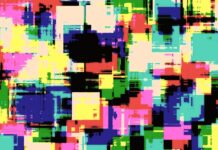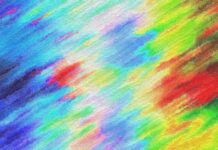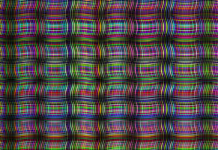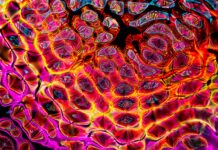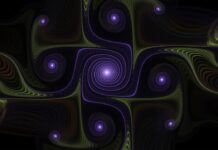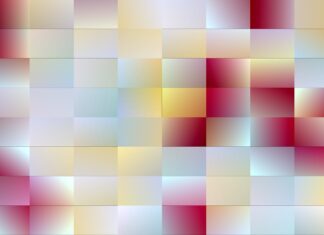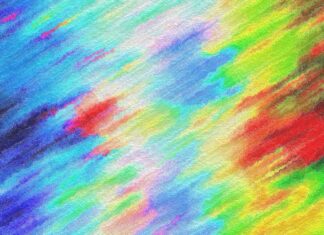Antivirus software for Windows is an important topic that should be taken seriously. The world has changed since the days of viruses being created by bored hackers in their parents’ basements. These days, they’re developed by governments and corporations with malicious intent. They can disable your computer’s hardware, steal private information, or even use your computer to attack others on the internet. Choosing a good antivirus program is essential if you want to stay safe online.
Understand the different types of antivirus software
The first thing you’ll need to do is decide what type of antivirus software you want. There are four basic options:
– Traditional – This program will scan your computer’s files for viruses and malware, then remove or quarantine them. This one is maybe the best antivirus for your Windows device since it has a lot of features. Also, make sure you can trust the company who created it and that they update their virus definitions regularly.
– Cloud-based – While this option features some of traditional antivirus software’s capabilities, its primary function is scanning URLs as opposed to files on your hard drive. It will look at the link you’re about to click on and find out whether it’s safe or not by checking if it matches known unsafe links that have been previously identified as dangerous. If nothing shows up, then your computer is probably safe from attack even though you’ve clicked a link.
– Real-time – These programs are different because they employ behavioral analysis in addition to traditional virus scans. They monitor all of your program files, including ones running in memory while active processes, so any suspicious activity can be immediately shut down before damage occurs. The downside with this approach is that it uses more system resources than other types of antivirus software might need to use for scanning purposes alone.
– Download protection – Traditional antivirus software already includes download protection, but this type is entirely focused on it. It will monitor all of your incoming and outgoing traffic for things like phishing attacks or infected downloads before they can affect you in any way.
Find out what to look for in a reputable company
Once you’ve decided which type of antivirus software for Windows is right for you, it’s time to start looking into companies that offer these services. You’ll want one with good support and a proven track record in the industry. Look at what customers are saying about them on third-party websites like Google reviews or Facebook pages before making your final decision so you can get an idea of how reliable they really are.
Check your computer’s specifications against the minimum system requirements
Before you purchase a subscription or download the free trial for an antivirus program, make sure that it’s compatible with your version of Windows and that your computer has enough processing power to run it. You don’t want to pay money for something only to have your device freeze up every time you try running it because its requirements are too high. Also, make sure that you have at least 20 percent of your hard drive’s space free for the installation process.
Consider how much you want to spend on an antivirus program
You’ll want to take a look at your budget and decide how much money you’re willing to spend on an antivirus program. You can’t go wrong with free options like AVG or Avast, but they don’t offer all the same features as premium subscriptions from top companies in this industry such as Norton Antivirus or Kaspersky Internet Security. Some of these services charge monthly fees while others require yearly payments upfront instead – the choice is entirely yours.
Don’t forget about the importance of backing up your dataÂ
While it’s important to choose the best antivirus software for Windows in 2021, you also need to protect yourself against viruses that may infect your backup drive or files stored on cloud services. This means that when you’re shopping around for new subscriptions, consider options like Carbonite Pro which will keep all of your data safe no matter where they are located – even out on the internet!
The top antivirus software for Windows in 2021 is one that will provide protection against the latest cyber threats. We’ve outlined a few key points to consider when choosing your program, which should make it easier than ever to find the perfect product for you and your computer. Remember not only to look at what each company has to offer but also how much they charge per year so you can budget accordingly.