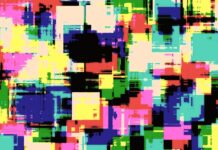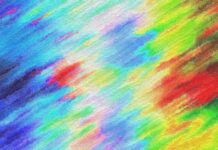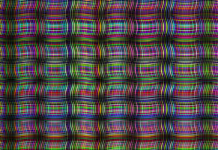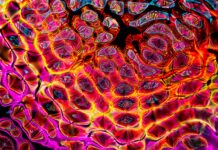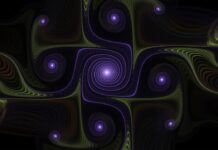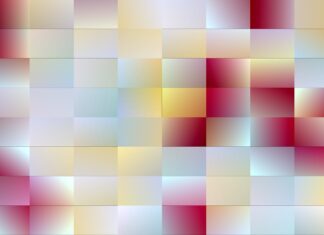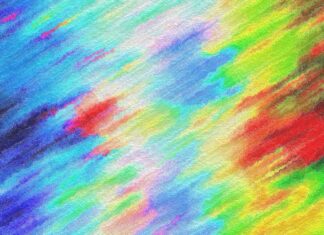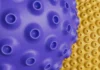Creating an online course is a great way to share knowledge and experience with others. If you have the expertise, valuable lessons, or wondrous stories to tell, online courses can help you reach many people simultaneously. But how do you create an online course? This article will explore the process of creating your own online course.Â
Choosing The Right Platform
A learning management system (LMS) is a software application designed to help users design and facilitate e-learning courses. Online course platforms provide the infrastructure, tools, and resources necessary to create online courses. Some of these platforms are free or low-cost, while others require an investment of time and money. Here’s what to look out for when choosing an LMS:
Ease of Use
A good LMS should be easy to use. If your lessons and resources aren’t easily accessible and organized, students may not bother with them. A user-friendly interface and intuitive navigation will greatly increase the likelihood of student engagement.
Compatibility with Other Web Apps
In many cases, web apps work best when they’re integrated with other web apps. For example, your LMS will probably integrate with a payment processor (e.g., PayPal) or an email marketing program (e.g., MailChimp). This is important to keep in mind when choosing the right online course platform for you.
Customization Options
Web apps also need to be customizable. The folks at edwize.org/kajabi-vs-teachable explain that sites like Kajabi offer a lot of customizable options, while other sites like Teachable have a simplistic setup with no customizable options. Generally, you should have the freedom to adjust your LMS to fit your needs. For example, you might want the ability to upload custom graphics, create templates for common types of content, or design a unique site theme.
Customer Support
Customer support is critical when it comes to online learning. When you design an online course, problems are bound to arise within the LMS itself—not to mention technical issues like network connections and bugs. For these reasons, customer support is usually one of the most important selling points on any LMS website.
Creating Your Course
Once you’ve chosen an online course platform, it’s time to create your course. For the purposes of this article, it is assumed that you already have some knowledge or experience to share with your students. To begin setting up online classes, you will need to decide what topics or skills you would like to teach. Once you’ve determined the focus of your course, it’s time to start organizing and setting up your course materials. Now all you need is a good course outline and some solid content.
Create a Compelling Course Outline
First and foremost, you’ll need an outline for your course. As with any type of lesson plan or curriculum, the most important part is structure. Many instructors use a simple table to map out their courses’ content and learning objectives before they begin teaching. Alternatively, you might use a site like Google Drive to create an interactive syllabus template for your students.
Build Your Course Schedule & Calendar
Most online courses are built around a set curriculum that instructors follow week by week or day by day. This ensures that students stay on track with their learning goals and prevents each lesson from being too short or too long. In the digital age, many teachers build their schedules using Google Calendars, although email platforms like Gmail and Outlook might also come in handy.
Design Your Content
Your knowledge and experience will also need to be organized into content modules. In most cases, instructors divide these into short, digestible chunks instead of long lectures. It’s a good idea to include images and other media to keep students engaged and entertained. Some online course platforms allow instructors to upload documents and files directly while others force them to use external links. Either way, you should try to provide all necessary resources in one place so that students don’t have to search the web for them.
Publishing
Now it’s time to actually publish your course on the web so that others can see it. In most cases, instructors go through a three-step publishing process:
– First, you create a “draft” version of your course. This will serve as a sort of “beta test” for your LMS before you go live with it. You might also use this initial version to recruit students, offer pre-orders, or collect feedback from early adopters.
– Second, once you’re satisfied with the draft version of your online course, you’ll need to “semi-publish” it. This means giving students access to the course in its current state without actually making it public. Ideally, you should only publish this way if you’re ready to collect payments or other valuable information from your students (like their email addresses).
– Finally, when the course is good to go, you’ll need to fully-publish it. This will allow anyone on the web to access your content, although most LMS platforms will also let you restrict things so that only people with certain access rights can buy or download your course materials.
Promoting Your Course
Once your course is published, you’ll need to promote it so that students know it exists. This is where your email marketing campaign comes in. You can send out a series of automated email messages as pre-course reminders and post-course reviews. Another good way to promote your course is on social media. When you share status updates about your online lessons, more people will be likely to see them.Â
Creating your own online course is a great way to share your knowledge and make some extra cash. To be successful with this venture, you’ll need the right, LMS, course outline, content modules, publishing process, and marketing strategies.