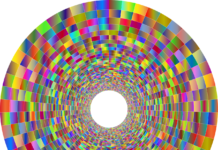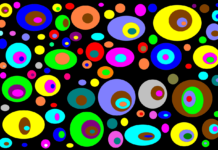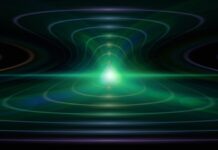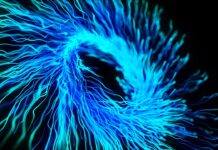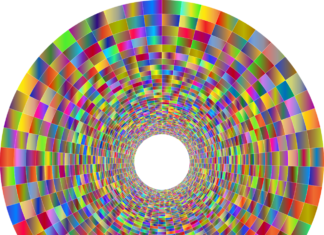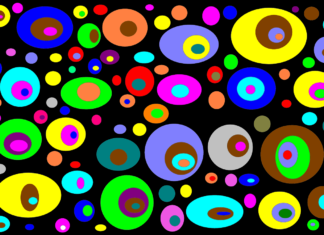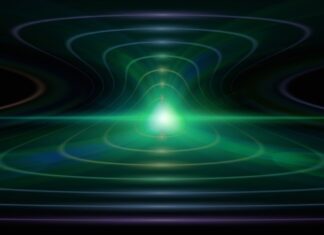Over 90 percent of creative professionals use Adobe Photoshop for digital image editing and creation. After all, photography isn’t only about what you can do with a camera, it’s also about knowing how to edit photos to bring the best out of your subject in post-production.Â
Photoshop allows you to remove unwanted features from otherwise perfect shots, turn your photos into Lichtenstein-style pop art, and everything in between. But to get the most out of this impressive and ever-useful image editor, it helps to know exactly what Photoshop is capable of.Â
Keep reading to find out more about the top Photoshop tricks!
1. Remove Background Features
Most people associate Photoshop with the practice of editing online photos to make celebrities appear slimmer and wrinkle-free. But you don’t have to be famous to benefit from one of the most often-used Photoshop editing techniques of removing unwanted background features.
Whether it’s a trash can in the middle of a beautiful beach shot or a photo-bomber ruining a romantic moment, Photoshop can fix the frame in seconds. In fact, it’s even possible to cut the whole background using the background remover tool. You can then replace it with a new background, graphics, and more for optimal versatility and originality. Â
2. Create a Double-Exposure Effect
These days, many people edit online photos to look as though they’re from a film camera using various grainy filters and editing techniques. One of the trickier effects that film cameras can achieve is a double-exposure effect, where a section of the film is exposed twice. This gives a dreamy layered feel to even the simplest of images.Â
The good news is, you don’t have to dig out your old film camera to achieve this look. Instead, all you have to do is blend two digital images in Photoshop and use different adjustment layers to merge them for a double-exposure effect.Â
3. Apply a Double-Light Effect
Portrait and fashion photographers will often edit online photos using a double-light effect to make images appear more professional and eye-catching. And, thanks to the magic of Photoshop, you can do the same.Â
The result often merges warm tones and cool tones for a contrasting effect on an otherwise monochrome image. But, you will need to start with a digital photo that has two different light sources to try this technique for yourself.Â
If you don’t have a photo of your own to play around with, you could always edit online images featuring two different light sources as a way to practice this effect. You’ll then have a better idea of how to take a photo that’s perfect for applying the double-light effect.Â
Try These Photoshop Tricks Today
While Photoshop editing won’t make a bad photo look good, it can make good photos look even better. And, with these Photoshop tricks up your sleeve, there’s a lot more chance of getting it right in post-production!
Want more tech news and tips? Be sure to check out our other articles for all the latest on everything from startup stats to cybersecurity threats.Â