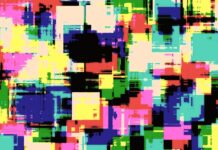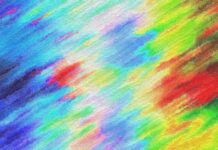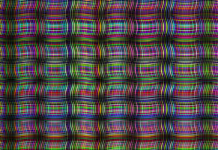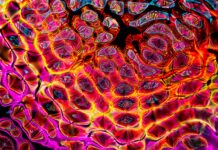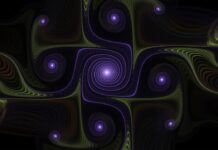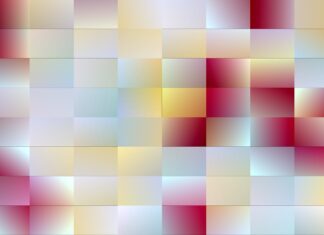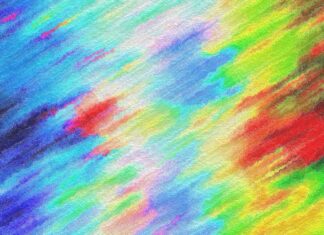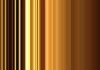Python has long been a popular choice for data science, web development, and system automation. One of the reasons for its popularity is its ease of use and simplicity. Python has always focused on providing simple and clean syntax to make programming tasks easier. In Python 3.7, a new feature was added to the language called “data classes.” Data classes are a way to create classes that are primarily used to store data.
Data classes provide a simple way to define classes that are used to hold data. The syntax is simple and easy to understand. Data classes are similar to regular classes in Python, but they have some additional features that make them useful for storing data. For example, data classes automatically generate special methods such as init(), repr(), eq(), and hash(). These methods are generated based on the attributes of the data class. In this article, we will explore the benefits of using data classes and how to create them in Python.
Creating a Data Class
To create a data class, we use the @dataclass decorator. The @dataclass decorator is a shortcut that generates several special methods for us automatically. Let’s look at an example:
python
from dataclasses import dataclass
@dataclass
class Person:
name: str
age: int
gender: str
In this example, we have created a data class called Person. The class has three attributes: name, age, and gender. We have specified the type of each attribute in the class definition. The @dataclass decorator generates several special methods for us, including the init(), repr(), eq(), and hash() methods. We can now create instances of the Person class:
python
person = Person(“John”, 30, “Male”)
print(person)
This will output:
python
Person(name=’John’, age=30, gender=’Male’)
As you can see, the @dataclass decorator has generated a repr() method for us that prints out the attributes of the Person instance. The eq() and hash() methods have also been generated, which allows us to compare instances of the Person class.
Default Values
We can specify default values for the attributes of a data class. For example:
python
@dataclass
class Car:
make: str
model: str
year: int = 2022
In this example, we have created a data class called Car. The class has three attributes: make, model, and year. We have specified a default value of 2022 for the year attribute. We can now create instances of the Car class without specifying the year attribute:
python
car1 = Car(“Toyota”, “Corolla”)
print(car1)
car2 = Car(“Honda”, “Civic”, 2023)
print(car2)
This will output:
python
Car(make=’Toyota’, model=’Corolla’, year=2022)
Car(make=’Honda’, model=’Civic’, year=2023)
As you can see, the year attribute is automatically set to 2022 if it is not specified when creating an instance of the Car class.
Inheritance
Data classes can also inherit from other data classes or regular classes. For example:
python
@dataclass
class Employee(Person):
job_title: str
salary: float
In this example, we have created a data class called Employee that inherits from the Person data class. The Employee class has two additional attributes: job_title and salary. We can now create instances of the Employee class:
python
employee = Employee
This will output:
python
Employee(name=’John’, age=30, gender=’Male’, job_title=’Developer’, salary=80000.0)
As you can see, the Employee instance has inherited the attributes from the Person class, as well as the job_title and salary attributes.
Immutable Data Classes
By default, data classes are mutable, meaning that their attributes can be changed after they are created. However, we can make data classes immutable by adding the frozen parameter to the @dataclass decorator:
python
@dataclass(frozen=True)
class Point:
x: int
y: int
In this example, we have created an immutable data class called Point. The frozen=True parameter in the decorator makes the instances of the class immutable, which means that their attributes cannot be changed after they are created. We can now create instances of the Point class:
python
p = Point(1, 2)
print(p)
p.x = 3 # This will raise an AttributeError
This will output:
python
Point(x=1, y=2)
As you can see, we are not able to change the attributes of the Point instance after it has been created.
Conclusion
Data classes are a powerful addition to the Python language. They provide a simple way to define classes that are primarily used to store data. With the @dataclass decorator, we can automatically generate several special methods such as __init__(), __repr__(), __eq__(), and __hash__(). We can also specify default values for attributes, and create immutable data classes.
Data classes make object-oriented programming in Python even easier and more intuitive. By simplifying the creation of classes that are primarily used to hold data, data classes allow us to focus more on the logic of our programs, rather than on the boilerplate code needed to create classes. Whether you are working on data science, web development, or system automation, data classes are a useful tool to have in your Python toolbox.
Python is a popular programming language used in various fields such as data science, web development, automation, and more. Python is known for its simplicity and readability, making it an excellent language for beginners and experienced programmers alike. One of the features that make Python even more appealing is its data classes.
Data classes were introduced in Python 3.7 and are a way to simplify the creation of classes that are primarily used to store data. In traditional object-oriented programming, creating a class involves writing a constructor that initializes the class’s attributes, defining methods to operate on those attributes, and writing special methods like __repr__(), __eq__(), and __hash__().
Data classes simplify this process by automatically generating these methods and providing a concise syntax for defining attributes. With data classes, you can create a class that is primarily used to store data with just a few lines of code.
Syntax of Data Classes
Data classes are created using the @dataclass decorator. The decorator can be used with or without parameters, depending on how you want to define your class. Here’s an example of a simple data class:
python
from dataclasses import dataclass
@dataclass
class Person:
name: str
age: int
gender: str
In this example, we have defined a Person data class with three attributes: name, age, and gender. The name attribute is of type str, age is of type int, and gender is of type str. Note that we did not write a constructor, and we did not define any methods. The @dataclass decorator does this for us.
Now we can create an instance of the Person class:
python
p = Person(“John”, 30, “Male”)
print(p)
This will output:
arduino
Person(name=’John’, age=30, gender=’Male’)
As you can see, we did not write a __repr__() method, but the Person class has one automatically generated for us. The __repr__() method provides a string representation of the object that can be used for debugging and testing.
Default Values
Data classes can have default values for their attributes. Here’s an example:
python
from dataclasses import dataclass
@dataclass
class Person:
name: str
age: int = 0
gender: str = “Unknown”
In this example, we have defined a Person class with three attributes: name, age, and gender. The age and gender attributes have default values of 0 and “Unknown”, respectively. Now we can create an instance of the Person class without specifying the age and gender attributes:
python
p = Person(“John”)
print(p)
This will output:
arduino
Person(name=’John’, age=0, gender=’Unknown’)
As you can see, the age and gender attributes have been set to their default values.
Inheritance
Data classes can also inherit from other classes. Here’s an example:
python
from dataclasses import dataclass
@dataclass
class Person:
name: str
age: int
gender: str
@dataclass
class Employee(Person):
job_title: str
salary: float
In this example, we have defined two data classes: Person and Employee. The Employee class inherits from the Person class and adds two attributes: job_title and salary. Now we can create an instance of the Employee