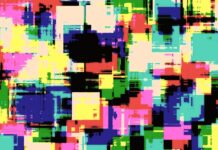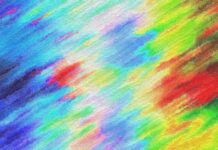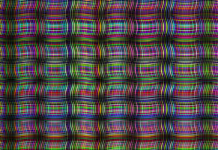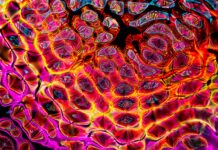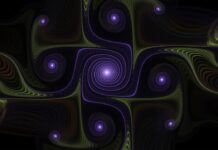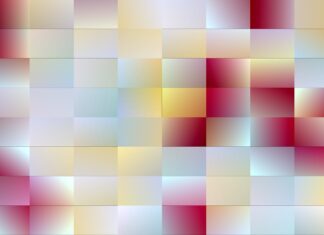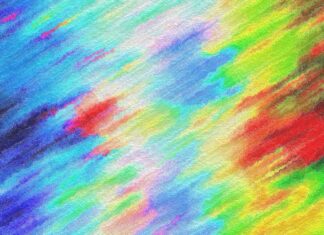ClickUp is a powerful project management and productivity tool that helps individuals and teams streamline their workflows and collaborate effectively. With its comprehensive features and intuitive interface, ClickUp has gained popularity among businesses of all sizes and industries. In this article, we will delve into the core functionalities and benefits of ClickUp, highlighting ten important aspects that make it a standout choice for managing projects and tasks efficiently.
ClickUp, ClickUp, ClickUp – the name itself emphasizes the central focus of this software: empowering users to click through their work and maximize productivity. It offers a wide range of features that cover project management, task tracking, team collaboration, and communication, all within a single platform. Whether you are a small startup, a large enterprise, or a remote team, ClickUp provides the tools and flexibility to adapt to your unique needs.
1. Customizable Dashboards: ClickUp offers highly customizable dashboards that allow users to personalize their workspace according to their preferences. You can choose from various layout options, widgets, and configurations to create a tailored view of your projects, tasks, and important metrics. This flexibility ensures that you can organize and access information in a way that suits your workflow.
2. Task Management: ClickUp’s task management capabilities are robust and versatile. You can create tasks, assign them to team members, set due dates, and prioritize them based on urgency. Tasks can be organized into lists, folders, or projects, allowing for hierarchical structuring. Additionally, ClickUp provides features like task dependencies, checklists, attachments, and time tracking, making it easier to manage complex projects and collaborate effectively.
3. Collaboration and Communication: ClickUp promotes seamless collaboration and communication among team members. It offers real-time commenting, allowing users to discuss tasks, share updates, and ask questions directly within the platform. With @mentions and notifications, you can ensure that the right people are alerted and involved in relevant discussions. ClickUp also integrates with popular communication tools like Slack and Microsoft Teams, facilitating smooth information flow across different channels.
4. Automation: ClickUp’s automation capabilities help streamline repetitive tasks and save time. You can create custom automation rules to trigger actions based on specific events or conditions. For example, you can automatically assign a task to a team member when its status changes, or send notifications when a due date is approaching. This automation feature minimizes manual effort, reduces errors, and improves overall efficiency.
5. Integrations: ClickUp integrates with a wide range of third-party tools and applications, allowing you to connect your existing workflows and maximize productivity. It seamlessly integrates with communication tools like Slack, email clients like Gmail, file storage services like Google Drive and Dropbox, and popular project management tools like Jira and Trello. This integration capability ensures that you can centralize your work and avoid information silos.
6. Time Tracking and Reporting: ClickUp offers built-in time tracking features that enable you to monitor the time spent on tasks and projects. This data can be utilized for accurate billing, assessing team performance, and identifying areas where productivity can be improved. ClickUp’s reporting functionality provides insightful analytics and visualizations, giving you a comprehensive overview of your team’s progress, bottlenecks, and resource utilization.
7. Goal Setting and OKRs: ClickUp allows you to set goals and track their progress using the Objectives and Key Results (OKR) framework. OKRs help align team efforts with broader organizational objectives and provide a measurable way to evaluate success. With ClickUp’s goal-setting feature, you can define objectives, assign key results, and track the progress of each key result, ensuring transparency and accountability.
8. Agile and Scrum Methodologies: ClickUp supports agile project management methodologies, making it a suitable choice for teams practicing Scrum or other agile frameworks. It provides features like sprint planning, backlog management, and Kanban boards, allowing teams to visualize and manage their work in an agile manner. ClickUp’s flexibility allows you to customize agile workflows to fit your team’s specific needs, whether you’re following Scrum, Kanban, or a hybrid approach.
9. Document Management: ClickUp offers robust document management capabilities, allowing you to store, organize, and collaborate on files within the platform. You can attach files directly to tasks, projects, or comments, ensuring that all relevant information is easily accessible. ClickUp also provides version control, file preview, and document sharing options, enabling efficient collaboration on documents without the need for external file-sharing platforms.
10. Templates and Checklists: ClickUp provides a library of pre-built templates and checklists to help you kickstart your projects and workflows. These templates cover a wide range of use cases, including project management, content creation, marketing campaigns, and more. By utilizing these templates, you can save time on repetitive setup tasks and ensure consistency across your projects.
In addition to the above features, ClickUp offers many more functionalities such as Gantt charts for visualizing project timelines, time tracking integrations with popular tools like Harvest and Toggl, advanced search and filtering options, and a mobile app for on-the-go access. The constant updates and improvements by the ClickUp team ensure that the platform stays up-to-date with the evolving needs of modern project management.
To summarize, ClickUp is a comprehensive project management and productivity tool that combines task management, collaboration, automation, and reporting features into a unified platform. Its customizable dashboards, versatile task management capabilities, seamless collaboration, and communication tools, automation options, integrations with third-party apps, time tracking and reporting features, goal-setting functionality, support for agile methodologies, document management capabilities, and templates/checklists make it a valuable asset for individuals and teams looking to optimize their workflows and achieve their project goals efficiently.
ClickUp empowers users to streamline their work processes, enhance team collaboration, and improve overall productivity. With its user-friendly interface and extensive feature set, ClickUp has become a popular choice for businesses across industries. Whether you’re a project manager, a team lead, or an individual contributor, ClickUp can help you stay organized, focused, and achieve your project objectives with ease.
Customizable Dashboards and Views:
ClickUp offers highly customizable dashboards and views that allow users to tailor their workspace according to their specific needs. You can choose from different layout options, widgets, and configurations to create a personalized view of your tasks, projects, and important metrics. Whether you prefer a list view, board view, or calendar view, ClickUp provides the flexibility to organize and access information in a way that suits your workflow. You can rearrange widgets, resize columns, and even create multiple dashboards for different purposes, ensuring that you have a clear and organized overview of your work at all times.
Task Management and Organization:
One of ClickUp’s core strengths lies in its robust task management capabilities. You can create tasks, assign them to team members, set due dates, and prioritize them based on their importance. Tasks can be organized into lists, folders, or projects, providing a hierarchical structure that enables you to break down larger projects into manageable tasks. This helps in keeping track of progress, identifying dependencies, and ensuring that deadlines are met.
ClickUp allows you to add detailed descriptions, attachments, and checklists to tasks, making it easier to provide context and guidelines for completing them. The platform also supports task dependencies, where you can define relationships between tasks and set dependencies to ensure that tasks are completed in the correct order. This feature is particularly useful for projects with interdependent tasks, where the completion of one task relies on the completion of another.
Collaboration and Communication Tools:
Effective collaboration is crucial for successful project management, and ClickUp provides a range of features to facilitate seamless communication and collaboration among team members. The platform offers real-time commenting on tasks, allowing team members to discuss specific details, share updates, and ask questions directly within the context of the task. You can use @mentions to notify specific team members and ensure that they are alerted to important discussions or updates.
ClickUp also provides a centralized notification center, where you can view all your task-related notifications and updates in one place. This ensures that you never miss any important information or changes. Furthermore, ClickUp integrates with popular communication tools like Slack and Microsoft Teams, allowing you to sync conversations and updates between platforms and ensuring that all team members can collaborate effectively, regardless of their preferred communication channels.
Automation and Workflow Streamlining:
ClickUp’s automation feature helps streamline repetitive tasks and reduces manual effort. With custom automation rules, you can automate various actions based on specific events or conditions. For example, you can set up rules to automatically assign tasks to team members when their status changes, send notifications when a due date is approaching, or update task fields based on specific triggers. Automation not only saves time but also reduces the risk of human error and ensures consistent workflows across projects.
The automation feature in ClickUp is highly versatile and customizable. It offers a wide range of triggers, conditions, and actions that can be combined to create complex automation workflows. By automating routine tasks, you can free up valuable time for more strategic work and improve overall productivity.
Integrations and External App Connections:
ClickUp integrates with numerous third-party tools and applications, allowing you to connect your existing workflows and centralize your work management. It seamlessly integrates with popular communication tools like Slack and Microsoft Teams, enabling you to sync conversations, notifications, and updates between ClickUp and these platforms.
Additionally, ClickUp offers integrations with widely used file storage services like Google Drive and Dropbox, allowing you to attach and access files directly from your tasks. Integration with email clients like Gmail enables you to create tasks directly from emails, ensuring that important information and conversations are captured within ClickUp. Moreover, ClickUp integrates with time tracking tools like Harvest and Toggl, enabling you to track the time spent on tasks and projects accurately.
Furthermore, ClickUp provides integrations with popular project management tools like Jira, Asana, and Trello, allowing you to connect and sync data between platforms. This integration capability eliminates the need for manual data entry and ensures that information is consistent across different systems. By leveraging these integrations, you can leverage ClickUp’s robust features while maintaining your existing toolset and workflows.
Time Tracking and Reporting:
ClickUp offers built-in time tracking features that allow you to monitor the time spent on tasks and projects. This functionality is essential for tracking billable hours, assessing team productivity, and gaining insights into resource allocation. ClickUp provides multiple options for time tracking, including manual entry, start/stop timers, and integration with external time tracking tools.
By tracking time within ClickUp, you can generate comprehensive reports and analytics that provide valuable insights into team performance, project progress, and resource utilization. These reports help you identify bottlenecks, optimize workflows, and make data-driven decisions. ClickUp’s reporting capabilities include visualizations, such as charts and graphs, that make it easier to understand and present the data effectively.
Goal Setting and OKRs:
ClickUp allows you to set goals and track their progress using the popular Objectives and Key Results (OKR) framework. OKRs are a powerful methodology for aligning team efforts with organizational objectives and driving results. With ClickUp’s goal-setting feature, you can define objectives, assign key results, and track the progress of each key result.
By aligning goals and tracking key results within ClickUp, teams gain visibility into their collective progress and individual contributions. This promotes transparency, accountability, and a shared sense of purpose within the organization. ClickUp’s goal-setting feature also enables you to cascade goals across different levels, ensuring that every team and individual is working towards the broader organizational objectives.
Agile and Scrum Methodologies:
ClickUp is well-suited for teams practicing agile methodologies, particularly Scrum. It offers features that support agile project management, allowing teams to plan, track, and adapt their work effectively. ClickUp’s board view, which resembles a virtual Kanban board, provides a visual representation of tasks and their status, making it easy to track progress and identify bottlenecks.
The platform also supports backlog management, where you can capture and prioritize user stories, epics, and tasks. This helps teams maintain a clear overview of upcoming work and make informed decisions on task prioritization. Additionally, ClickUp offers sprint planning features, allowing teams to define sprint goals, estimate and allocate work, and track the progress of each sprint.
Moreover, ClickUp provides burndown charts and velocity tracking, which are essential for monitoring the team’s progress and capacity. These features help teams assess their performance, make adjustments, and continuously improve their processes. Whether your team follows Scrum, Kanban, or a hybrid agile approach, ClickUp provides the necessary tools and flexibility to adapt to your preferred methodology.