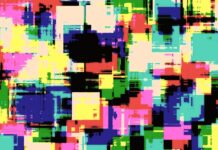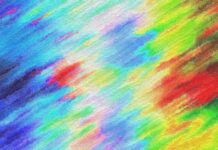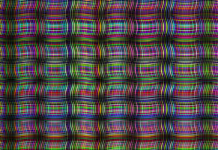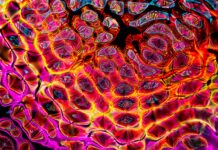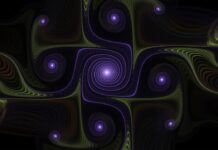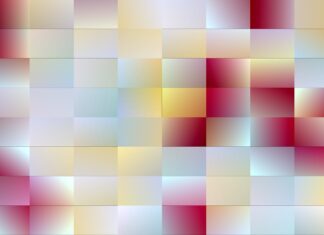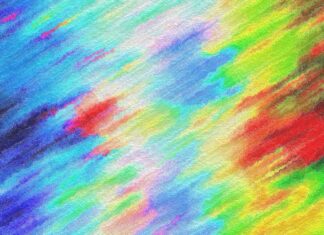Google Workspace, formerly known as G Suite, is a suite of cloud-based productivity and collaboration tools developed by Google. This set of tools includes Gmail, Google Drive, Google Docs, Google Sheets, Google Slides, Google Calendar, and many more applications designed to help teams work efficiently and effectively. With Google Workspace, teams can communicate, collaborate, and manage tasks seamlessly in real-time from anywhere in the world.
Google Workspace offers a variety of features and benefits that make it an ideal tool for individuals and businesses looking to streamline their work processes. Here are 10 key features that make Google Workspace a valuable investment for any organization:
Custom Domain:
Google Workspace allows users to set up a custom domain for their organization, giving them a professional email address and branding that is consistent across all their communication channels.
Email and Calendar:
Gmail is one of the most popular email services in the world, and Google Workspace allows users to customize their email address with their custom domain. Google Calendar also integrates seamlessly with Gmail, allowing users to schedule meetings, set reminders, and manage tasks easily.
Cloud Storage:
Google Drive is a cloud storage service that allows users to store, share, and access files from any device with an internet connection. It also comes with Google Docs, Sheets, and Slides, which allow users to create and collaborate on documents, spreadsheets, and presentations in real-time.
Video Conferencing:
Google Meet is a video conferencing tool that allows users to hold meetings with up to 250 participants. It also integrates with Google Calendar, making it easy to schedule and join meetings from any device.
Team Collaboration:
Google Workspace allows teams to collaborate on projects in real-time, making it easy to share ideas, feedback, and updates. It also includes tools like Google Sites, which allows teams to create a website or an intranet for their organization.
Security:
Google Workspace comes with enterprise-grade security features, including two-factor authentication, data loss prevention, and advanced phishing and malware protection.
Mobile App:
The Google Workspace mobile app allows users to access all their tools and files from their mobile devices, making it easy to work on the go.
Third-Party Integrations:
Google Workspace integrates with a variety of third-party apps, allowing users to connect and work with their favorite tools seamlessly.
Admin Console:
The Google Workspace Admin Console allows administrators to manage their organization’s users, devices, and security settings from a single dashboard.
Affordable Pricing:
Google Workspace offers flexible pricing plans that can be customized to meet the needs of any organization, making it an affordable option for businesses of all sizes.
In conclusion, Google Workspace is a powerful tool that can help teams increase productivity, collaboration, and communication. With its customizable domain, email and calendar, cloud storage, video conferencing, team collaboration, security features, mobile app, third-party integrations, admin console, and affordable pricing, Google Workspace is an all-in-one solution for any organization looking to streamline their work processes and improve their overall efficiency.
Collaboration:
Google Workspace makes collaboration easy, allowing teams to work together on documents, spreadsheets, and presentations in real-time. This means that multiple people can edit a document simultaneously, eliminating the need to constantly send new versions back and forth.
Cloud Storage:
Google Workspace includes Google Drive, a cloud storage solution that allows users to store, access, and share files from anywhere. With Drive, files can be accessed on any device, and changes made to a document are automatically saved and synced across all devices.
Communication:
Google Workspace includes Gmail, Google Meet, and Google Chat, making it easy for team members to communicate and collaborate. Gmail allows for email communication, while Google Meet and Google Chat offer video and text chat options.
Security:
Google Workspace is designed with security in mind, providing a range of features to keep data safe. This includes two-factor authentication, data loss prevention, and mobile device management.
Customization:
Google Workspace can be customized to meet the needs of individual businesses, with a range of add-ons and integrations available. This allows businesses to tailor the software to their specific needs, adding functionality as required.
Google Workspace, formerly known as G Suite, is a cloud-based productivity and collaboration suite that includes various tools to help businesses and organizations of all sizes work efficiently and effectively. Some of the key features of Google Workspace include:
Gmail:
Google Workspace provides businesses with custom email addresses and a reliable email service with advanced spam protection and 30GB of storage space. Users can access their emails from any device and can use various productivity features such as snoozing, scheduling, and intelligent reply suggestions.
Google Drive:
Google Workspace comes with Google Drive, a cloud-based storage solution that allows users to store, share, and collaborate on documents, spreadsheets, presentations, and other files. With 30GB of storage space per user, users can access their files from anywhere, and teams can collaborate on documents in real-time.
Google Docs, Sheets, and Slides:
Google Workspace includes a suite of productivity apps such as Google Docs, Sheets, and Slides, which are similar to Microsoft Word, Excel, and PowerPoint. These apps are cloud-based and allow users to create, edit, and collaborate on documents in real-time, from any device.
Google Meet:
With the shift to remote work, video conferencing has become an essential tool for businesses. Google Workspace includes Google Meet, a video conferencing app that allows users to host virtual meetings, webinars, and video calls. The app includes features such as screen sharing, real-time captions, and virtual backgrounds.
Google Calendar:
Google Workspace includes Google Calendar, a scheduling app that allows users to create and share calendars, schedule appointments, and set reminders. Users can view their schedules and receive notifications on their mobile devices, making it easier to manage their time and stay on track.
Overall, Google Workspace is an all-in-one solution for businesses that provides a suite of tools for collaboration, productivity, communication, and scheduling. With its cloud-based approach, users can access their files and work from anywhere, and with real-time collaboration features, teams can work together seamlessly.