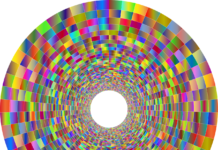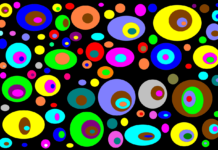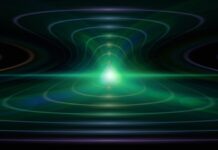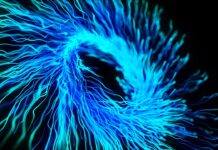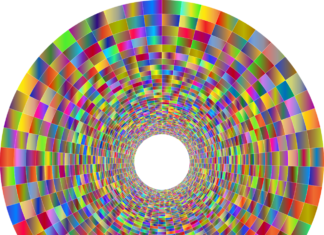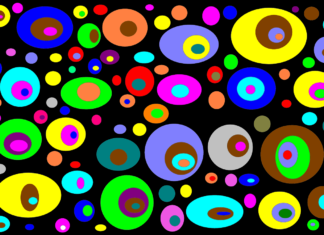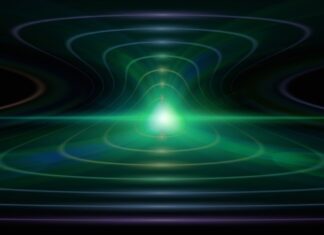HTML, which stands for Hypertext Markup Language, is the standard language used for creating and structuring web pages on the World Wide Web. It is the backbone of every web page and serves as a foundation for building the content and layout of a website. HTML is a markup language, meaning it uses tags to define elements and their properties within a document. These tags are enclosed in angle brackets (< >), and they provide structure and semantics to the content they enclose.
When a web browser renders an HTML document, it interprets the tags and their attributes to display the content in a visually appealing and structured manner. HTML is not a programming language but rather a markup language that defines the structure and presentation of the content. It works in conjunction with other technologies such as CSS (Cascading Style Sheets) and JavaScript to enhance the appearance and interactivity of web pages.
At its core, HTML is a declarative language, meaning that you specify the structure and presentation of content without explicitly specifying how it should be rendered. This separation of concerns allows web developers to focus on the structure and semantics of the content while leaving the presentation details to CSS. HTML provides a wide range of elements that represent different types of content such as headings, paragraphs, images, links, tables, forms, and more.
To create an HTML document, you start with the <!DOCTYPE html> declaration, which informs the browser that the document is an HTML5 document. The HTML document is then enclosed within the <html> tag, which serves as the root element. Inside the <html> tag, you have the <head> and <body> sections. The <head> section contains meta information about the document, such as the title, character encoding, and links to external stylesheets or scripts. The <body> section contains the actual content that will be displayed on the web page.
Within the <body> section, you can use various HTML elements to structure your content. For example, you can use the <h1> to <h6> tags to define headings of different levels, with <h1> being the highest level and <h6> being the lowest. The <p> tag is used for paragraphs, allowing you to separate and organize text into logical blocks. Additionally, you can use the <a> tag to create links to other web pages or resources. By providing the URL within the href attribute, you can specify the destination of the link.
HTML also supports the inclusion of images using the <img> tag. This tag requires the source attribute (src), which specifies the path to the image file. You can further enhance images by adding alternative text within the alt attribute, which provides a textual description of the image for accessibility purposes. Tables can be created using the <table> tag, with rows defined by the <tr> tag and cells within each row represented by the <td> tag.
Forms, a crucial element in HTML, allow users to input data and interact with a website. You can create forms using the <form> tag, and within the form, you can include various form controls such as text inputs, checkboxes, radio buttons, dropdown menus, and more. Each form control is represented by its respective HTML tag, such as <input>, <textarea>, <select>, and others. By defining the form’s action attribute, you can specify the URL to which the form data should be submitted.
HTML provides a vast array of elements and attributes that enable developers to create dynamic and interactive web pages. With the introduction of HTML5, new semantic elements were introduced, such as <header>, <nav>, <section>, <article>, and <footer>, which provide clearer meaning to the structure of a web page. These elements help search engines and assistive technologies understand the content better, contributing to better search engine optimization and accessibility.
Furthermore, HTML can be extended and customized through the use of attributes and classes. Attributes provide additional information or functionality to HTML elements. For example, the class attribute allows you to assign a specific class name to an element, which can then be targeted and styled with CSS or manipulated with JavaScript. This allows for consistent styling and behavior across multiple elements.
In addition to its structural and presentational capabilities, HTML also supports multimedia elements. The <audio> and <video> tags allow you to embed audio and video content directly into your web pages. By specifying the source file and providing fallback options, you can ensure that users can access the media regardless of their browser or device compatibility.
As the web has evolved, so has HTML. The latest version, HTML5, introduced a range of new features and improvements. These include native support for multimedia elements, new semantic elements for better document structure, and enhanced form controls for improved user experience. HTML5 also introduced the Canvas element, which allows for dynamic and interactive graphics rendering using JavaScript.
With the increasing use of mobile devices, responsive web design has become essential. HTML plays a crucial role in creating responsive layouts by using media queries, which allow you to apply different styles based on the device’s screen size and capabilities. This ensures that your web pages adapt and provide an optimal viewing experience across a wide range of devices.
Accessibility is another important aspect of HTML. By using proper semantic elements and providing alternative text for images, developers can make their websites more accessible to people with disabilities. Screen readers, for example, rely on HTML’s semantic structure to provide a meaningful and comprehensive reading experience for visually impaired users.
In summary, HTML is the foundation of the web. It provides the structure and semantics necessary for creating web pages and enables developers to define the content and layout of their websites. HTML works hand in hand with CSS and JavaScript to enhance the appearance and functionality of web pages. With its wide range of elements, attributes, and features, HTML empowers developers to create dynamic, interactive, and accessible websites that can be accessed and enjoyed by users across different devices and platforms.