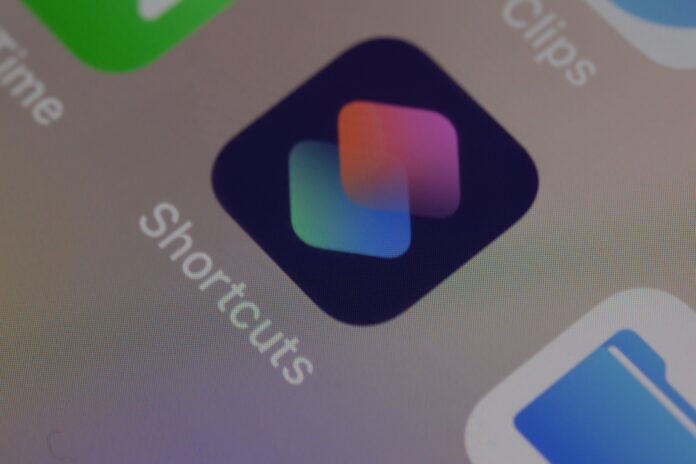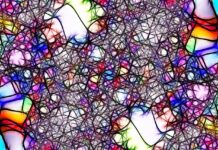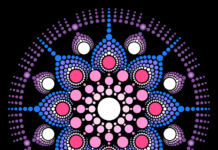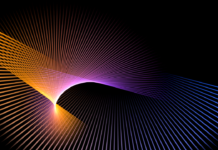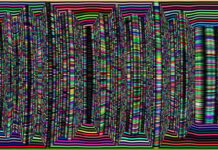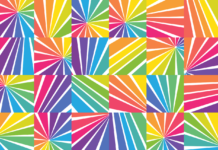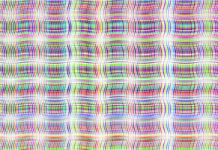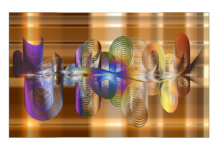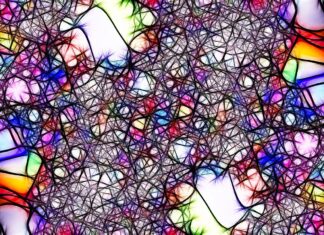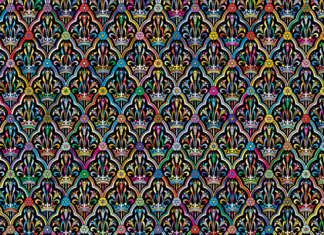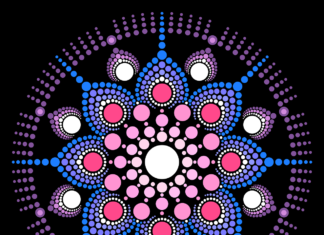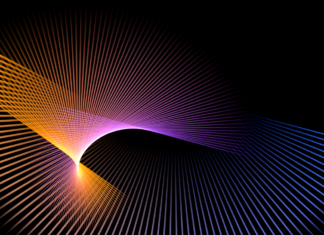Lottie Animation, Lottie Animation, Lottie Animation. These three words have revolutionized the world of web and mobile app animation. Lottie Animation is an open-source animation tool created by Airbnb that allows developers to seamlessly integrate complex animations into their applications. It has gained significant popularity among designers and developers due to its versatility, efficiency, and cross-platform compatibility. In this comprehensive guide, we will explore the fascinating world of Lottie Animation, delving into its features, benefits, workflow, and ten important things you need to know about this powerful animation tool.
1. What is Lottie Animation?
Lottie Animation is an animation format that renders complex animations in real-time across multiple platforms, including iOS, Android, and the web. It was developed by Airbnb in 2017 as a solution to the challenges of integrating rich, engaging animations into mobile and web applications. The core concept behind Lottie Animation is to allow designers to create animations using software like Adobe After Effects, exporting them as JSON files that can be rendered natively within applications.
2. How does Lottie Animation work?
Lottie Animation leverages the power of vector-based animations to deliver smooth and scalable animations. It works by converting animations created in Adobe After Effects or similar software into a lightweight, platform-independent JSON file format. The JSON file contains all the animation data, including keyframes, timing, and easing functions. At runtime, Lottie Animation interprets this JSON data and renders the animation in real-time using a lightweight animation engine.
3. Why use Lottie Animation?
Lottie Animation offers several advantages that make it a preferred choice for designers and developers:
Cross-platform compatibility: Lottie animations can be seamlessly integrated into iOS, Android, and web applications, reducing the need for platform-specific animation implementations.
Small file sizes: Lottie Animation uses vector-based animations, which are highly optimized for file size. This results in smaller animation files compared to traditional raster-based formats like GIF or video.
Interactive and dynamic animations: Lottie Animation supports interactivity and allows developers to modify animations on the fly. This enables creating animations that respond to user input or adapt based on changing data.
High-quality and scalable animations: Since Lottie Animation relies on vector graphics, animations can be scaled without loss of quality, ensuring crisp visuals across various screen sizes and resolutions.
Ease of implementation: Lottie Animation provides easy-to-use libraries and plugins for popular development frameworks, making it straightforward for developers to integrate animations into their projects.
4. Supported platforms and frameworks
Lottie Animation offers extensive support for different platforms and frameworks, making it highly versatile. Some of the supported platforms and frameworks include:
iOS: Lottie Animation provides a native library for iOS development, allowing seamless integration of animations into iOS applications built with Swift or Objective-C.
Android: Lottie Animation offers an Android library that enables developers to incorporate animations into Android apps using Java or Kotlin.
React Native: Lottie Animation provides a React Native library, allowing developers to integrate animations into cross-platform mobile applications using JavaScript.
Web: Lottie Animation can be used on the web with the help of libraries like Lottie Web, enabling animations to run smoothly on modern web browsers.
5. Creating animations with Lottie
To create animations with Lottie, designers typically use software like Adobe After Effects. After designing the animation, it can be exported as a JSON file using the Bodymovin plugin, an extension specifically built for generating Lottie-compatible animations. The JSON file contains all the animation data, including keyframes, layers, and effects.
6. Lottie Animation workflow
The workflow for implementing Lottie Animation typically involves the following steps:
Step 1: Design the animation: Designers create animations using software like Adobe After Effects, taking advantage of its powerful motion graphics capabilities.
Step 2: Export as JSON file: The animation is exported as a JSON file using the Bodymovin plugin. This plugin translates the animation data from After Effects into a format that can be understood by Lottie Animation.
Step 3: Integration into the project: Developers integrate the Lottie Animation JSON file into their project by adding the necessary code and dependencies. This step varies depending on the platform or framework being used.
Step 4: Animation playback: Once integrated, the Lottie Animation is ready to be played back within the application. The animation can be controlled, paused, resumed, or looped based on the requirements of the project.
Step 5: Interactivity and customization: Lottie Animation allows for interactivity and customization. Developers can modify animation properties dynamically, such as speed, color, or position, to create engaging and interactive user experiences.
7. Lottie Animation features and capabilities
Lottie Animation offers a range of features and capabilities that enhance the animation workflow. Some notable features include:
Keyframe support: Lottie Animation supports keyframe-based animations, allowing designers to create complex motion sequences with precise control over timing and easing.
Layer support: Lottie Animation preserves layer hierarchy from After Effects, enabling designers to create animations with multiple layers and composite them seamlessly.
Shape and path animations: Lottie Animation supports shape and path animations, allowing designers to create dynamic and morphing shapes, lines, and curves.
Transforms and effects: Lottie Animation supports various transforms and effects, such as scaling, rotation, opacity, and blur, enabling designers to apply sophisticated transformations to elements within the animation.
Interpolation and easing: Lottie Animation supports interpolation and easing functions, allowing designers to create smooth and natural motion transitions between keyframes.
Masks and mattes: Lottie Animation supports masks and mattes, enabling designers to define areas of visibility or apply complex visual effects to specific parts of the animation.
8. Performance considerations
When using Lottie Animation, it’s important to consider performance implications, especially when dealing with complex or resource-intensive animations. Here are some performance considerations:
File size optimization: Although Lottie Animation offers smaller file sizes compared to traditional formats, it’s still important to optimize the animations for size. This can be achieved by minimizing unnecessary keyframes, simplifying shapes, and compressing assets within the animation.
Memory management: Animations can consume significant memory, especially when dealing with large or lengthy sequences. It’s important to manage memory efficiently by loading and unloading animations as needed, and releasing resources when animations are no longer in use.
Frame rate control: Lottie Animation allows developers to control the playback frame rate, balancing smoothness with performance. Adjusting the frame rate can help optimize performance on different devices and ensure a consistent user experience.
Hardware acceleration: Leveraging hardware acceleration can significantly improve animation performance. Platforms and frameworks that support hardware acceleration should be utilized to take advantage of the device’s GPU capabilities.
9. Community and resources
Lottie Animation has fostered a vibrant community of designers and developers who actively contribute to its growth and share resources. There are several resources available to explore and learn more about Lottie Animation:
LottieFiles: LottieFiles is a popular online marketplace for sharing, discovering, and downloading Lottie Animation files. It provides a vast library of pre-built animations that can be used in projects.
Official Lottie Documentation: The official Lottie Animation documentation provides comprehensive guides, tutorials, and reference materials for understanding and implementing Lottie Animation in different platforms and frameworks.
Community forums and social media groups: Engaging with the Lottie Animation community through forums, social media groups, and platforms like Reddit and Stack Overflow can provide valuable insights, tips, and support from fellow enthusiasts and experts.
10. Future developments and possibilities
Lottie Animation continues to evolve and expand, opening up new possibilities for designers and developers. Here are some future developments and possibilities for Lottie Animation:
Continued platform support: Lottie Animation is likely to extend its support to additional platforms and frameworks, making it even more accessible and versatile across different development ecosystems.
Enhanced interactivity: Lottie Animation may introduce more advanced interactivity features, allowing developers to create highly interactive animations that respond to user input, gestures, or external events.
Integration with design tools: There is potential for deeper integration between Lottie Animation and popular design tools, enabling designers to directly export animations in Lottie format without relying on third-party plugins.
Performance optimizations: Lottie Animation may introduce further performance optimizations, such as improved memory management, rendering efficiency, and caching techniques, to ensure smooth and efficient animation playback.
Advanced animation effects: As Lottie Animation matures, we can expect the introduction of new animation effects, transitions, and visual enhancements, empowering designers to push the boundaries of creativity and visual storytelling.
Collaboration and sharing: Lottie Animation may introduce enhanced collaboration features, allowing designers and developers to seamlessly work together on animations, share assets, and collaborate in real-time.
Integration with AR/VR: As augmented reality (AR) and virtual reality (VR) technologies continue to advance, Lottie Animation may explore integration possibilities, enabling the creation of immersive and interactive animations within AR/VR experiences.
Real-time data-driven animations: Lottie Animation might leverage real-time data integration, enabling animations to dynamically adapt and respond to changing data inputs, creating personalized and data-driven user experiences.
Accessibility considerations: Lottie Animation may focus on improving accessibility features, ensuring that animations can be made accessible to users with disabilities, conforming to accessibility standards and guidelines.
In conclusion, Lottie Animation has transformed the animation landscape by offering a powerful, cross-platform solution for integrating complex animations into web and mobile applications. Its versatility, efficiency, and community-driven support have made it a popular choice among designers and developers. By understanding the core concepts, features, and workflow of Lottie Animation, you can unlock a world of possibilities to create captivating and interactive animations that enhance user experiences.