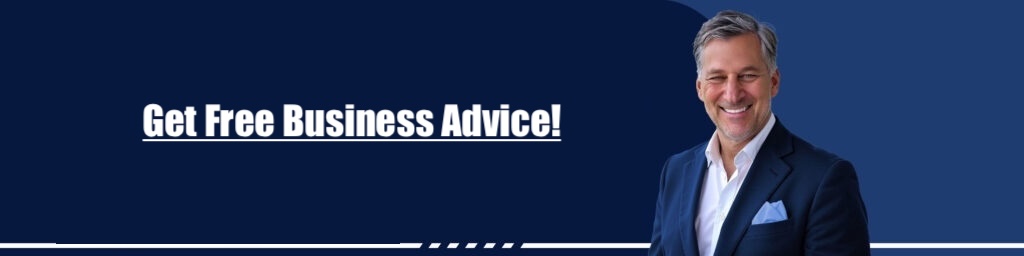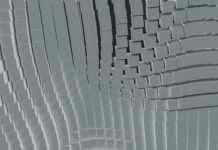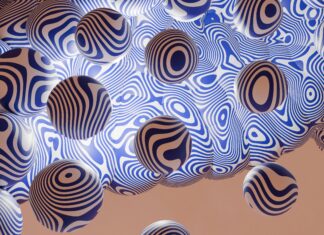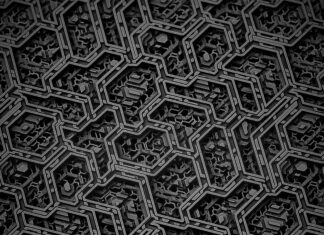macOS is the primary operating system developed by Apple Inc. for its line of Macintosh computers. It provides a robust and user-friendly computing environment that is known for its stability, security, and seamless integration with Apple’s hardware and software ecosystem. macOS, previously known as Mac OS X and later OS X, underwent several major updates and rebranding before adopting the current name. It is designed to offer a powerful yet intuitive experience for both casual users and professionals across a wide range of tasks.
macOS is built upon a Unix-based foundation, specifically Darwin, which provides a stable and secure core operating system. It incorporates many advanced technologies, including a graphical user interface (GUI) called Aqua, which offers a visually appealing and responsive interface for users to interact with their Macs. The operating system is designed to support multitasking, allowing users to run multiple applications simultaneously and switch between them seamlessly.
One of the defining features of macOS is its integration with Apple’s other devices and services. With the introduction of Continuity, users can seamlessly transition their activities from one Apple device to another. For example, you can start writing an email on your Mac and continue it on your iPhone or iPad without any interruption. This level of integration extends to other areas as well, such as iCloud, which allows for seamless synchronization of files, documents, photos, and more across multiple devices.
Security and privacy are paramount in macOS. The operating system includes robust security features to protect against malware, viruses, and unauthorized access. Gatekeeper, for instance, helps safeguard your Mac by allowing only trusted applications to be installed. In addition, FileVault provides full-disk encryption, ensuring that your data remains protected even if your Mac falls into the wrong hands. macOS also includes advanced privacy features, such as app permissions and location services control, empowering users with control over their personal information.
macOS offers a comprehensive suite of built-in applications that cover a wide range of needs. Applications like Safari, Mail, Calendar, Notes, and Photos provide essential tools for productivity and entertainment. Safari, the default web browser, delivers a fast and secure browsing experience, while Mail offers a streamlined email client with advanced features. Calendar and Notes help you stay organized and productive, while Photos provides powerful tools for managing and editing your digital memories.
Furthermore, macOS supports a vast ecosystem of third-party applications available through the Mac App Store and other sources. Whether you’re looking for professional software like Final Cut Pro, Logic Pro, or Adobe Photoshop, or seeking creative tools, productivity apps, or games, macOS offers a diverse range of applications to suit your needs.
Now let’s delve into five important aspects of macOS:
1. User Experience:
macOS provides a polished and intuitive user experience, with a sleek and visually appealing interface. The operating system offers a consistent design language that emphasizes clarity and simplicity, making it easy for users to navigate and interact with their Macs. The Dock, located at the bottom of the screen, provides quick access to frequently used applications, while Launchpad offers a fullscreen view of all installed applications. Mission Control allows for effortless management of open windows and virtual desktops, while Spotlight provides a powerful search feature to find files, applications, and information quickly.
2. Continuity and Integration:
macOS seamlessly integrates with other Apple devices and services, allowing for a cohesive user experience. Continuity features like Handoff, Instant Hotspot, and Universal Clipboard enable users to seamlessly transition between their Macs, iPhones, iPads, and Apple Watches. Handoff allows you to start a task on one device and pick up where you left off on another. Instant Hotspot lets you connect to your iPhone’s cellular network without needing to set up a separate Wi-Fi hotspot. Universal Clipboard enables you to copy content on one Apple device and paste it on another.
3. Productivity and Collaboration:
macOS offers a wide range of productivity tools and applications to enhance efficiency and collaboration. The iWork suite, which includes Pages, Numbers, and Keynote, provides powerful tools for word processing, spreadsheet management, and presentation creation, respectively. These applications are fully compatible with Microsoft Office formats, allowing for seamless collaboration with colleagues and clients. Additionally, macOS integrates with popular collaboration platforms such as iCloud, Google Drive, and Microsoft OneDrive, enabling easy file sharing and real-time collaboration on documents.
4. Accessibility Features:
macOS places a strong emphasis on accessibility, ensuring that users with disabilities can fully utilize and enjoy their Macs. The operating system offers a wide range of accessibility features, including VoiceOver, which provides screen reading capabilities for users with visual impairments. Accessibility features also extend to hearing-impaired users, with support for closed captions, text-to-speech, and audio enhancements. macOS includes numerous customization options to adjust text size, contrast, and color schemes, making it easier for users with specific visual preferences or impairments to use their Macs comfortably.
5. Developer Tools and Unix-based Environment:
macOS provides a robust development environment with powerful tools for software developers. Xcode, Apple’s integrated development environment (IDE), offers a comprehensive set of tools for creating macOS, iOS, watchOS, and tvOS applications. It includes a code editor, debugging tools, interface builders, and performance analyzers, among other features. Developers can take advantage of frameworks such as Cocoa and Cocoa Touch to build native applications for macOS and iOS, respectively. Additionally, macOS’s Unix-based foundation provides developers with a familiar command-line interface, enabling them to leverage powerful Unix tools and utilities for development and automation tasks.
6. Mac App Store:
The Mac App Store is a centralized platform where users can discover, download, and update applications specifically designed for macOS. It provides a convenient way to explore and install a wide range of software, including productivity tools, creative applications, games, and utilities. The Mac App Store ensures that downloaded applications are digitally signed and regularly scanned for security, offering users an additional layer of protection. With the Mac App Store, users can easily find and install new applications, manage updates, and enjoy a curated selection of software tailored for macOS.
7. iCloud and Cloud Integration:
macOS seamlessly integrates with iCloud, Apple’s cloud storage and synchronization service. iCloud allows users to store files, documents, photos, and other data securely in the cloud, making them accessible across multiple devices. Files stored in iCloud Drive are automatically synchronized across all devices associated with the user’s Apple ID, ensuring that the latest versions are always available. iCloud also enables automatic backups of your Mac, as well as synchronization of contacts, calendars, reminders, and Safari bookmarks. Additionally, macOS provides support for other cloud storage services, allowing users to integrate and access files stored in services like Google Drive, Dropbox, and Microsoft OneDrive.
8. Time Machine Backup:
macOS includes a powerful backup solution called Time Machine. Time Machine enables users to create automatic, incremental backups of their entire Mac system, including files, applications, settings, and preferences. By connecting an external hard drive or using a network storage device, users can set up Time Machine to back up their Macs regularly. Time Machine not only ensures that your data is protected in case of hardware failure or accidental deletion but also allows you to recover previous versions of files or restore your entire system to a specific point in time. It provides peace of mind by safeguarding your important data and simplifying the recovery process.
9. Mac Catalyst:
With the introduction of macOS Catalina, Apple introduced a technology called Mac Catalyst, which allows developers to bring iPad applications to macOS. This enables a broader range of applications to be available natively on the Mac platform, enhancing the overall app ecosystem. Mac Catalyst allows developers to leverage their existing iPad app codebase and adapt it to run seamlessly on macOS. This integration not only expands the available applications for Mac users but also provides a consistent experience across different Apple devices, making it easier for developers to reach a wider audience.
10. Mac Security and Privacy:
macOS prioritizes security and privacy, offering a range of features to protect users’ data and personal information. The operating system incorporates technologies such as Gatekeeper, which ensures that only trusted and digitally signed applications are installed on a Mac, reducing the risk of malware or unauthorized software. macOS also provides system-level encryption through FileVault, ensuring that data stored on a Mac’s internal storage is protected. Additionally, macOS includes robust privacy controls, allowing users to manage app permissions, control location services, and monitor access to sensitive data such as contacts, calendars, and photos.
In summary, macOS provides a comprehensive and user-friendly operating system that combines a seamless user experience, integration with Apple’s ecosystem, a diverse range of applications, robust security and privacy features, and powerful developer tools. With its stability, security, and emphasis on user experience, macOS continues to be a popular choice for Mac users across a variety of industries and applications. Whether it’s for work, creativity, productivity, or entertainment, macOS offers a reliable and versatile platform for users to maximize their Mac experience.