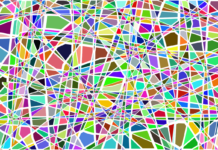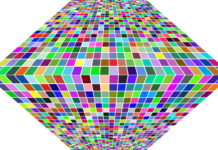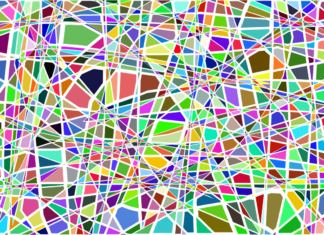Microsoft Excel is a powerful spreadsheet program developed by Microsoft Corporation. It is part of the Microsoft Office suite, which includes other popular applications like Microsoft Word, PowerPoint, and Outlook. Excel is widely used by individuals, businesses, and organizations of all sizes to manage and analyze data, create charts and graphs, perform calculations, and automate tasks. With its extensive range of features and functionalities, Excel has become the go-to tool for professionals across various industries.
One of the key strengths of Microsoft Excel is its versatility. Whether you are a beginner or an advanced user, Excel provides a user-friendly interface that allows you to organize, manipulate, and analyze data efficiently. The software’s grid-based layout consists of rows and columns, forming cells that can store various types of data, including numbers, text, dates, and formulas. These cells are organized into worksheets, which are contained within workbooks. Each workbook can hold multiple worksheets, enabling you to manage and analyze different sets of data within a single file.
Excel offers a wide range of functions and formulas that allow you to perform complex calculations and data analysis tasks. These functions can be accessed through the formula bar and can be applied to individual cells or entire ranges of data. The formula bar allows you to input formulas and functions directly, or you can use the point-and-click method to select cells and functions from Excel’s extensive library. Functions in Excel can perform a variety of tasks, such as mathematical calculations, statistical analysis, text manipulation, and more. These functions make it easier to perform calculations and automate repetitive tasks, saving you time and effort.
In addition to its computational capabilities, Excel provides powerful tools for data visualization. You can create various types of charts, including bar graphs, line graphs, pie charts, and scatter plots, to present your data in a visually appealing manner. These charts can be customized with different colors, fonts, labels, and titles, allowing you to create professional-looking reports and presentations. Excel also offers advanced charting options, such as trendlines, data labels, and error bars, which provide additional insights into your data. With Excel’s charting capabilities, you can communicate complex information effectively and make data-driven decisions.
Another notable feature of Microsoft Excel is its ability to handle large datasets. With its robust calculation engine and efficient memory management, Excel can handle millions of rows of data and perform calculations on them with ease. You can sort and filter data, apply conditional formatting to highlight specific values or trends, and use pivot tables to summarize and analyze data from multiple perspectives. Pivot tables allow you to quickly summarize and manipulate large datasets by rearranging rows and columns, applying calculations, and generating interactive reports. These features make Excel a powerful tool for data analysis and decision-making.
Excel also provides various automation features through its programming language called Visual Basic for Applications (VBA). VBA allows you to write macros, which are sets of instructions that automate repetitive tasks or perform complex operations. Macros can be created and edited using the built-in Visual Basic Editor, and they can be assigned to buttons or triggered by specific events. With VBA, you can automate tasks such as data import/export, data cleaning, report generation, and much more. This automation capability not only saves time but also reduces the chances of errors and improves productivity.
Microsoft Excel has evolved over the years, incorporating new features and improvements with each version. The latest version of Excel includes enhanced collaboration features, allowing multiple users to work on the same workbook simultaneously. Users can track changes, leave comments, and securely share workbooks using cloud storage services like OneDrive or SharePoint. This collaborative functionality promotes teamwork and streamlines the process of working on projects or sharing information with colleagues and clients.
Microsoft Excel is a versatile and powerful spreadsheet program that offers a wide range of features and functionalities. From organizing and analyzing data to creating charts and automating tasks, Excel provides the tools necessary to handle various data-related tasks efficiently. Its user-friendly interface, extensive library of functions and formulas, data visualization capabilities, and automation features make it an indispensable tool for individuals, businesses, and organizations. Whether you are managing personal finances, analyzing sales data, conducting research, or preparing reports, Excel provides the tools and flexibility to meet your data management and analysis needs.
Moreover, Microsoft Excel has become an industry standard in many fields, such as finance, accounting, marketing, and data analysis. Its widespread use can be attributed to its reliability, scalability, and compatibility with other Microsoft Office applications. Excel seamlessly integrates with other tools like Word and PowerPoint, allowing users to import and export data, create dynamic presentations, and generate reports with ease. This interoperability enhances productivity and facilitates the seamless transfer of information between different applications.
Excel’s functionality extends beyond basic data management and analysis. It offers advanced features like data validation, goal seek, solver, and scenario manager, which allow users to perform complex modeling and what-if analysis. Data validation enables you to set specific criteria and restrictions on cell inputs, ensuring data integrity and preventing errors. Goal seek helps you find the input value needed to achieve a desired result, while solver allows you to optimize variables based on certain constraints. Scenario manager allows you to create and compare different scenarios by changing input values, making it a valuable tool for decision-making and forecasting.
Furthermore, Excel supports the creation and execution of user-defined functions (UDFs) through VBA programming. UDFs extend Excel’s capabilities by enabling users to create custom functions tailored to their specific needs. This feature allows for even greater flexibility and control over data processing and analysis. VBA programming also allows for the creation of user-friendly interfaces, dialog boxes, and automation scripts, enhancing the overall user experience and efficiency.
Excel’s versatility is further enhanced by its ability to connect with external data sources, such as databases, online services, and other applications. You can import data from various sources directly into Excel, eliminating the need for manual data entry and ensuring data accuracy. Excel supports a wide range of data formats, including CSV, TXT, XML, and SQL databases, making it compatible with virtually any data source. Additionally, Excel provides built-in features for data cleansing, transformation, and consolidation, enabling you to process and prepare data for analysis seamlessly.
Collaboration is another aspect where Excel excels. With the advent of cloud computing, Excel now offers real-time collaboration features that allow multiple users to work on the same workbook simultaneously. This collaborative environment promotes teamwork and facilitates the exchange of ideas and information. Users can track changes, leave comments, and communicate with others within the workbook, making it an ideal tool for group projects and team collaboration. Furthermore, Excel’s sharing options enable secure and controlled sharing of workbooks, ensuring data confidentiality and integrity.
As technology continues to advance, Microsoft Excel evolves with new updates and features to meet the changing needs of users. The Excel ecosystem also benefits from a vast community of users and developers who contribute to its development and offer support through online forums, tutorials, and resources. Microsoft provides regular updates and releases new versions of Excel, introducing improvements in performance, security, and functionality.
In summary, Microsoft Excel is a comprehensive and feature-rich spreadsheet software that empowers users to organize, analyze, and visualize data effectively. Its user-friendly interface, extensive range of functions, data visualization capabilities, automation features, and compatibility with other tools make it an indispensable tool for data management and analysis. From simple calculations to complex modeling, Excel provides the tools necessary to handle various data-related tasks efficiently. Its versatility and flexibility have made it a fundamental tool in countless industries, contributing to increased productivity and informed decision-making.