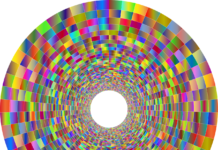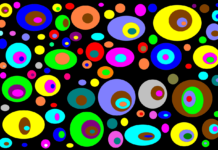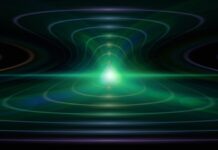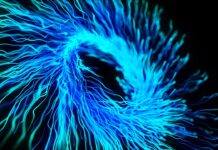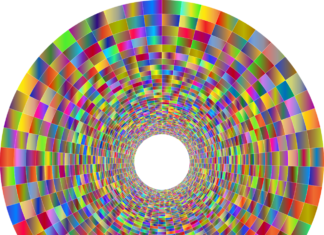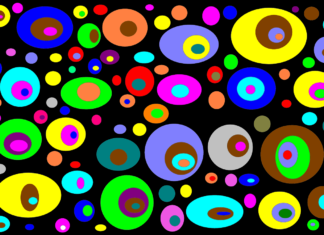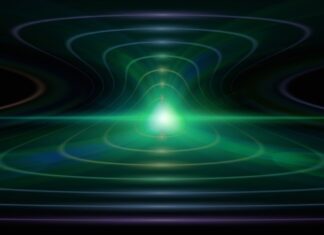In the realm of printing technology, a vital component that often goes unnoticed by users is the printer driver. A printer driver is a software program that enables communication between a computer and a printer, facilitating the translation of data into a format that the printer can understand. It acts as an intermediary, bridging the gap between the operating system and the printer hardware, ensuring seamless and accurate printing processes.
The importance of a printer driver cannot be overstated, as it serves as a fundamental link in the printing chain. Without a compatible printer driver, even the most advanced printer would be rendered useless. The printer driver functions as a translator, interpreting the commands and data from the computer into a language that the printer can interpret and execute. It enables the computer to communicate effectively with the printer, allowing users to print documents, images, and other materials effortlessly.
The printer driver plays a significant role in facilitating the seamless integration of the printer with the operating system. It acts as a conduit for data flow, ensuring that instructions from the computer are accurately conveyed to the printer. When a user initiates a print command, the operating system communicates with the printer driver, transmitting the necessary information about the document to be printed. The printer driver then processes this data, converting it into a language that the printer can comprehend. In essence, the printer driver serves as a universal translator, enabling effective communication between the computer and the printer.
Furthermore, the printer driver serves as an interface between the user and the printer, offering a range of customization options and settings. Users can modify print settings such as paper size, orientation, print quality, and color options through the printer driver’s user interface. This level of control empowers users to tailor their printing experience to their specific needs and preferences. The printer driver acts as a gateway to accessing the printer’s advanced features, allowing users to unlock the full potential of their printing device.
Printer drivers are designed to be platform-specific, meaning that they are developed to be compatible with a particular operating system. For example, there are printer drivers specifically tailored for Windows, macOS, Linux, and other operating systems. This specificity ensures that the printer driver can effectively communicate with the underlying operating system, leveraging its functionalities and capabilities. Printer driver manufacturers work closely with operating system developers to ensure compatibility and optimal performance, often releasing updates to address any issues or add new features.
Printer drivers can be classified into two main types: host-based and PCL/PS drivers. Host-based drivers rely heavily on the computer’s processing power and memory to perform print processing tasks. These drivers are usually smaller in size and are designed to work efficiently with specific printer models. They offer faster printing speeds and require less printer memory, making them ideal for personal and small office use. On the other hand, PCL (Printer Control Language) and PS (PostScript) drivers are more robust and capable of handling complex printing tasks. They offload the print processing tasks to the printer’s built-in processor, reducing the burden on the computer’s resources. These drivers are commonly used in professional printing environments, where precise rendering and high-quality output are paramount.
Printer drivers are typically provided by the printer manufacturer and are bundled with the printer upon purchase. They can also be obtained from the manufacturer’s website or through the operating system’s driver repository. Operating systems often include a range of generic printer drivers that support a variety of printer models, ensuring basic functionality for most users. However, for optimal performance and access to advanced features, it is recommended to install the specific printer driver provided by the manufacturer.
Regular updates to printer drivers are essential to ensure compatibility with the latest operating system updates, improved functionality, and bug fixes. Printer manufacturers frequently release driver updates to address issues and enhance performance. These updates can be obtained from the manufacturer’s website or through the operating system’s update mechanism. It is advisable to keep the printer driver up to date to avoid compatibility issues and ensure smooth printing operations.
Furthermore, the printer driver serves as a bridge between software applications and the printer hardware, allowing users to print documents from various programs. Whether you’re printing a document from a word processing software, a spreadsheet, a graphic design application, or even a web browser, the printer driver ensures that the data is correctly interpreted and processed for printing. It provides a standardized interface that applications can utilize to send print commands and format data appropriately.
One of the primary functions of a printer driver is to convert the data from its original format into a language that the printer understands. Different printer models and manufacturers may use different printing languages or page description languages (PDLs), such as PCL, PostScript, ESC/P, ZPL, or XPS. The printer driver is responsible for translating the data into the specific PDL that the printer supports. This conversion process involves converting text, graphics, fonts, and other elements into a series of commands that the printer can interpret and reproduce accurately on paper.
Moreover, the printer driver provides a layer of abstraction between the application and the physical printer hardware. This abstraction allows software developers to write code that communicates with the printer driver using a standardized set of commands, regardless of the underlying printer model. By providing a unified interface, the printer driver simplifies the development process for software applications that incorporate printing functionality. Developers can focus on utilizing the printer driver’s API (Application Programming Interface) to send print jobs and configure print settings, without needing to worry about the intricacies of various printer models.
The printer driver also plays a crucial role in optimizing print output and performance. It takes into account the capabilities of the printer, such as supported paper sizes, resolution, color options, duplex printing, and other advanced features. When a print job is initiated, the printer driver communicates with the printer to gather information about its capabilities and available resources. Based on this information, the driver optimizes the print data and settings to ensure the best possible output quality and efficiency. For example, it may convert high-resolution images to a printer-friendly resolution or adjust color profiles for accurate color reproduction.
Furthermore, printer drivers often include additional tools and utilities to enhance the printing experience and troubleshoot common issues. These tools may provide features such as ink or toner level monitoring, print queue management, print job status tracking, and error reporting. Printer driver utilities can also offer advanced options for calibration, color management, or paper handling to fine-tune the print output according to specific requirements. Additionally, they may provide diagnostic tools to identify and resolve common printing problems, such as paper jams, connectivity issues, or driver conflicts.
It’s worth mentioning that printer drivers can have an impact on system performance and resource utilization. Since the printer driver interacts closely with the operating system and the hardware, an inefficient or outdated driver can lead to slow printing, increased CPU usage, or even system crashes. Therefore, it is crucial to choose and maintain a reliable and up-to-date printer driver to ensure optimal performance and stability.
In recent years, with the advancement of technology, there have been developments aimed at simplifying the printing process and reducing the reliance on printer drivers. For example, some modern printers support standard printing protocols such as AirPrint (for Apple devices) or Google Cloud Print, which enable direct printing from compatible devices without the need for specific printer drivers. These protocols leverage network connectivity to send print jobs to the printer, bypassing the traditional driver-based printing model. However, it’s important to note that these protocols may have limitations in terms of supported features and compatibility with older printers.
In conclusion, the printer driver serves as a crucial component that facilitates seamless communication between software applications and printer hardware. It translates data into a format that the printer can understand, providing a standardized interface for applications to send print commands. The driver optimizes print output based on the printer’s capabilities and offers additional tools and utilities to enhance the printing experience. Choosing and maintaining a reliable and up-to-date printer driver is essential for achieving optimal printing performance and compatibility. While advancements in printing technology may offer alternatives to traditional driver-based printing, the printer driver remains a critical element in ensuring efficient and accurate printing operations.