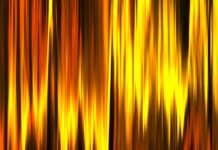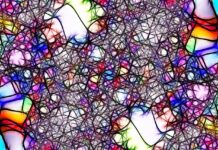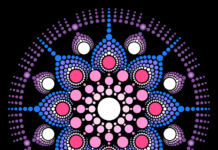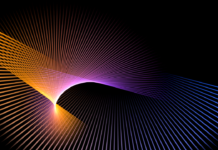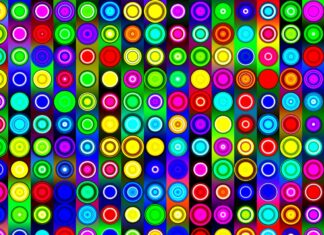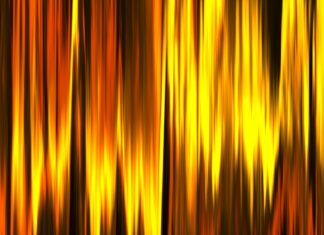PyCharm is a popular integrated development environment (IDE) for Python programming language that was developed by JetBrains. The IDE is designed to simplify the process of developing, testing, and debugging Python code, and it is known for its powerful code analysis tools, intelligent code completion, and easy-to-use interface. PyCharm offers a range of features that make it an ideal tool for developers of all skill levels, from beginners to experts. In this article, we will explore the key features of PyCharm and how they can help developers write efficient and effective Python code.
One of the most significant features of PyCharm is its code analysis capabilities. PyCharm offers advanced code analysis tools that can help developers identify potential errors and optimize their code. For example, PyCharm can detect code that is likely to produce errors or bugs, and it can suggest fixes based on best practices and coding conventions. Additionally, PyCharm can perform static code analysis, which can help developers identify issues before the code is even executed. This feature is particularly useful for large projects, where it can be difficult to manually identify and fix issues.
PyCharm also offers powerful debugging tools that can help developers identify and fix issues in their code. The IDE allows developers to set breakpoints, inspect variables, and step through code, making it easy to understand how the code is executing and identify potential issues. Additionally, PyCharm supports remote debugging, which allows developers to debug code running on remote servers or devices.
Another significant feature of PyCharm is its intelligent code completion. PyCharm’s code completion capabilities are powered by advanced machine learning algorithms that can suggest code based on the context of the code being written. This makes it easy for developers to write code quickly and accurately, without having to remember complex syntax or function names. Additionally, PyCharm’s code completion can suggest code from the standard library, third-party libraries, and even code written in other files in the same project.
PyCharm also offers a range of productivity features that can help developers write code more efficiently. For example, PyCharm includes a code snippet library, which allows developers to quickly insert commonly used code snippets into their projects. Additionally, PyCharm offers code generation tools that can help developers write boilerplate code quickly and accurately. PyCharm also includes a range of keyboard shortcuts that can help developers navigate the IDE quickly and efficiently.
Another significant feature of PyCharm is its support for a wide range of Python frameworks and libraries. PyCharm includes built-in support for popular frameworks like Django, Flask, Pyramid, and more. Additionally, PyCharm can integrate with external tools like Docker, Vagrant, and virtualenv, making it easy to set up and manage development environments.
PyCharm also includes a range of collaboration tools that can help developers work together more efficiently. PyCharm supports integration with popular version control systems like Git, Subversion, and Mercurial, making it easy to manage code changes and collaborate with other developers. Additionally, PyCharm includes support for remote development, which allows developers to work on code from anywhere in the world, as long as they have an internet connection.
In conclusion, PyCharm is a powerful IDE that offers a range of features that can help developers write efficient and effective Python code. From advanced code analysis tools and debugging capabilities to intelligent code completion and productivity features, PyCharm has everything that developers need to write high-quality Python code. Whether you’re a beginner or an experienced developer, PyCharm is the ultimate tool for Python programming.
Code Analysis:
PyCharm offers advanced code analysis tools that can help developers identify potential errors and optimize their code.
Debugging:
PyCharm includes powerful debugging tools that allow developers to set breakpoints, inspect variables, and step through code.
Intelligent Code Completion:
PyCharm’s code completion capabilities are powered by advanced machine learning algorithms that can suggest code based on the context of the code being written.
Productivity Features:
PyCharm includes a range of productivity features, such as code snippets, code generation tools, and keyboard shortcuts.
Python Frameworks and Libraries:
PyCharm offers built-in support for popular Python frameworks and libraries, such as Django, Flask, and Pyramid.
Integration with External Tools:
PyCharm can integrate with external tools like Docker, Vagrant, and virtualenv, making it easy to set up and manage development environments.
Collaboration Tools:
PyCharm supports integration with popular version control systems like Git, Subversion, and Mercurial, making it easy to manage code changes and collaborate with other developers.
Remote Development:
PyCharm includes support for remote development, which allows developers to work on code from anywhere in the world, as long as they have an internet connection.
Database Tools:
PyCharm offers a range of database tools that allow developers to manage and manipulate databases directly within the IDE.
Cross-Platform Support: PyCharm is available for Windows, macOS, and Linux, and it offers a consistent user experience across all platforms.
PyCharm is a powerful and versatile Integrated Development Environment (IDE) for the Python programming language. Developed by JetBrains, PyCharm is designed to help developers write clean, efficient, and maintainable Python code. With its rich set of features and intuitive user interface, PyCharm has become a favorite among developers of all skill levels.
One of the key features of PyCharm is its advanced code analysis capabilities. PyCharm can analyze code in real-time and identify potential issues such as syntax errors, undefined variables, and unused imports. This feature helps developers catch errors early on in the development process, which can save them time and reduce the number of bugs in their code.
Another key feature of PyCharm is its powerful debugging tools. PyCharm allows developers to set breakpoints in their code and step through it line by line, making it easy to identify and fix errors. PyCharm also includes a range of debugging features such as variable inspection, call stacks, and exception handling, making it one of the most comprehensive debugging tools available for Python developers.
PyCharm also includes a range of productivity features that help developers write code more efficiently. For example, PyCharm includes a code completion feature that suggests code based on the context of the code being written. PyCharm also includes code generation tools that can help developers generate boilerplate code quickly and easily.
One of the key advantages of PyCharm is its built-in support for popular Python frameworks and libraries. PyCharm includes support for frameworks such as Django, Flask, and Pyramid, and it can automatically generate code for common tasks such as creating database models and handling HTTP requests. This feature can save developers a significant amount of time and help them focus on writing business logic instead of boilerplate code.
PyCharm also includes a range of collaboration tools that allow developers to work together more effectively. PyCharm supports integration with popular version control systems such as Git, Subversion, and Mercurial, making it easy to manage code changes and collaborate with other developers. PyCharm also includes a range of code review tools that allow developers to review and comment on each other’s code, which can help improve code quality and reduce errors.
PyCharm also includes a range of database tools that allow developers to manage and manipulate databases directly within the IDE. PyCharm includes support for popular databases such as MySQL, PostgreSQL, and Oracle, and it allows developers to run SQL queries and view database schema and data directly within the IDE.
Overall, PyCharm is a comprehensive and powerful IDE that is designed to help Python developers write clean, efficient, and maintainable code. With its advanced code analysis, powerful debugging tools, and rich set of productivity features, PyCharm is an essential tool for any Python developer.