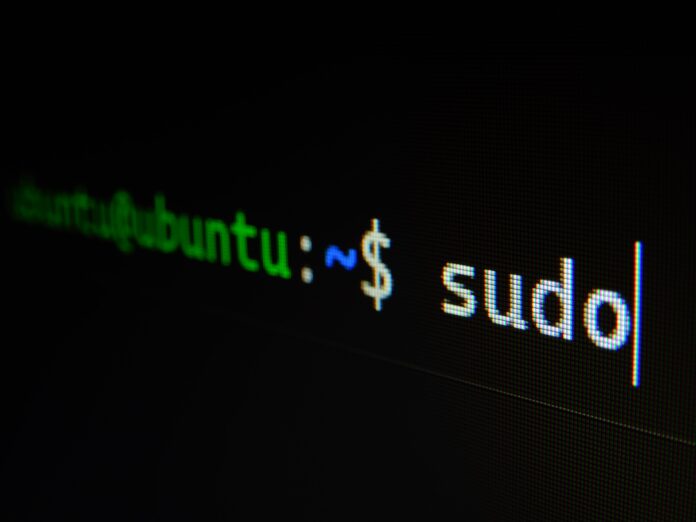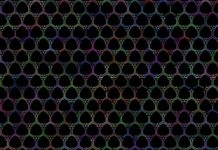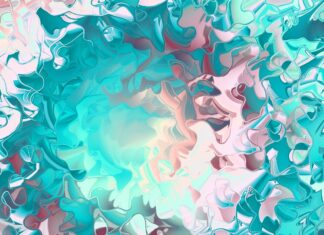Sudo (short for “superuser do”) is a command-line program in Unix-like operating systems that allows users to run commands with the security privileges of another user, typically the superuser (root). It is commonly used to perform administrative tasks that require elevated permissions while minimizing the risk of accidental or unauthorized system modifications. Understanding how to effectively and securely use sudo is essential for system administrators and power users. In this discussion, we will delve into the key aspects of sudo, its functionalities, and best practices for its usage.
One of the primary purposes of sudo is to enable users to execute commands as a different user, usually the root user, without needing to log in directly as that user. This helps maintain accountability and control over system operations by allowing administrators to keep track of who performed privileged actions. By invoking the sudo command before a specific command, users can temporarily elevate their privileges to perform administrative tasks. For example, a user can execute “sudo apt-get update” to update the software packages on a Linux system.
Now, let’s delve into ten important aspects and best practices related to sudo:
1. Security and User Control: Sudo enhances security by providing granular control over the execution of privileged commands. It allows administrators to specify precisely which users or groups can execute particular commands with elevated privileges.
2. Command Syntax: The basic syntax for using sudo is “sudo [command]”. This structure ensures that the subsequent command is executed with elevated privileges, subject to the configuration settings in the sudoers file.
3. Sudoers File: The sudoers file (/etc/sudoers) contains the rules that determine who can execute specific commands with sudo. The file is usually edited using the visudo command, which provides a syntax check and prevents simultaneous edits that could corrupt the file.
4. Privilege Escalation: Sudo provides a secure method for escalating privileges temporarily. When a user executes a command with sudo, they are prompted to authenticate themselves with their own password, demonstrating that they have the necessary permissions to elevate privileges.
5. Command Aliasing: Sudo allows the use of command aliases to simplify the configuration. Aliases can group related commands together, reducing the complexity of managing individual rules. This simplification enhances maintainability and allows for better organization.
6. Environment Control: By default, sudo sanitizes the environment when executing commands. It resets several environment variables to prevent potential security vulnerabilities. However, it is possible to customize the environment variables that are preserved or modified during sudo execution.
7. Logging and Auditing: Sudo logs every executed command, providing a detailed audit trail. This log allows system administrators to monitor user activities, identify potential security breaches, and investigate incidents or system errors.
8. Time Restrictions: Sudo supports time-based restrictions, enabling administrators to define when specific users or groups are allowed to execute privileged commands. This feature is useful for enforcing security policies and reducing the risk of unauthorized access.
9. Sudo Plugins: Sudo can be extended through plugins to enhance its functionality. Plugins can add features like centralized policy management, LDAP integration, and fine-grained access control. The plugin system provides flexibility to tailor sudo to specific organizational requirements.
10. Best Practices: To effectively utilize sudo, it is essential to follow best practices such as maintaining a minimal sudoers configuration, granting least privilege to users, using command aliases for better manageability, and regularly reviewing sudo logs for security monitoring.
Sudo is a powerful tool that allows users to execute commands with elevated privileges while maintaining control and security. Understanding its features, syntax, and best practices is crucial for system administrators and power users. By leveraging sudo effectively, users can perform administrative tasks securely, mitigate risks, and ensure the integrity of their systems.
Sudo plays a vital role in maintaining the security and integrity of Unix-like operating systems. Its ability to delegate specific administrative tasks to authorized users while keeping a record of their actions is crucial for accountability and system control. By requiring users to authenticate themselves with their own passwords before executing privileged commands, sudo ensures that only authorized individuals can perform administrative actions.
The sudoers file is a fundamental component of sudo’s configuration. This file contains a set of rules that dictate which users or groups can execute specific commands with elevated privileges. The visudo command is typically used to edit the sudoers file, providing a built-in syntax check to prevent any accidental misconfigurations. Careful management of the sudoers file is crucial to ensure that access controls align with the security policies and organizational requirements.
When a user invokes sudo to execute a command, they temporarily assume the privileges of another user, typically the root user. This privilege escalation mechanism is fundamental to performing administrative tasks while reducing the risk of unauthorized access. By prompting users for their own passwords, sudo ensures that the elevated privileges are granted only to those who possess the necessary permissions.
To simplify the management of sudo configurations, command aliases can be employed. Command aliases allow grouping related commands together, making it easier to maintain and update the sudoers file. This practice enhances configurability and organization, particularly in large-scale environments where numerous commands need to be authorized for specific users or groups.
Sudo provides additional security measures by sanitizing the execution environment. By default, it resets several environment variables to prevent potential security vulnerabilities. This practice helps ensure that commands executed with sudo run in a controlled and secure environment. However, it is possible to customize the environment variables preserved or modified during sudo execution to accommodate specific requirements.
A crucial aspect of sudo is its ability to log every executed command. This logging feature provides a detailed audit trail of user activities, offering valuable insights into system operations. System administrators can monitor and review these logs to identify any irregularities, potential security breaches, or diagnose system errors. By regularly reviewing sudo logs, administrators can maintain the integrity and security of their systems.
Sudo also supports time-based restrictions, allowing administrators to define when certain users or groups are allowed to execute privileged commands. This feature is particularly useful for enforcing security policies that dictate specific time frames for certain administrative actions. By implementing time restrictions, organizations can further reduce the risk of unauthorized access and limit the window of opportunity for potential attacks.
To extend the functionality of sudo, plugins can be utilized. These plugins provide additional features such as centralized policy management, integration with LDAP directories, and fine-grained access control. The plugin system allows organizations to tailor sudo to their specific needs, making it a more versatile and customizable tool.
Finally, following best practices when using sudo is essential to ensure its effective and secure usage. These practices include maintaining a minimal sudoers configuration by granting least privilege to users, using command aliases to enhance manageability, and regularly reviewing sudo logs for security monitoring purposes. Adhering to these best practices helps administrators maintain a robust and secure system configuration.
In conclusion, sudo is a powerful and versatile tool that allows users to execute privileged commands while maintaining security and control. By understanding its functionalities, syntax, and adhering to best practices, system administrators and power users can leverage sudo effectively to perform administrative tasks securely, mitigate risks, and ensure the integrity of their systems.