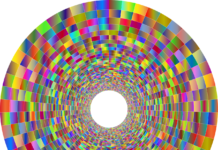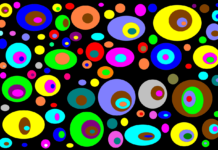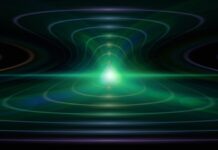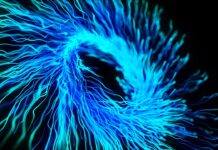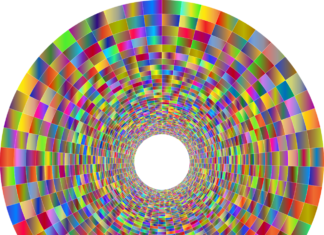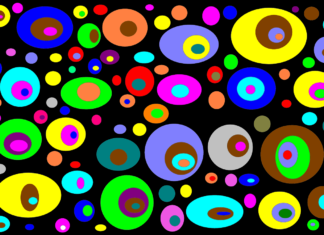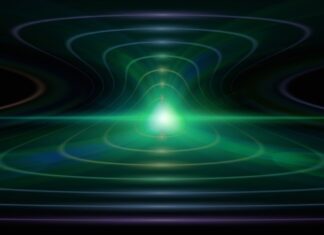Google Sheets, often referred to as Gsheet, is a powerful cloud-based spreadsheet software offered by Google. It is part of the Google Workspace suite of productivity tools and serves as a web-based alternative to traditional desktop spreadsheet applications. Gsheet provides users with a wide range of features and capabilities for creating, organizing, analyzing, and sharing data in a collaborative online environment. Whether you are a student, professional, or just someone who needs to manage and manipulate data, Gsheet can be a valuable tool in your digital toolbox.
Gsheet is designed to be intuitive and user-friendly, making it accessible to users of all skill levels. It offers a familiar interface that resembles many other spreadsheet applications, with rows and columns forming a grid in which data can be entered, formatted, and manipulated. As a cloud-based tool, Gsheet allows users to access and work on their spreadsheets from any device with an internet connection, making it highly flexible and convenient.
One of the key advantages of Gsheet is its collaborative nature. Multiple users can work on the same spreadsheet simultaneously, making real-time changes that are instantly visible to others. This collaborative functionality is particularly useful for teams or groups working on shared projects or data analysis tasks. Users can leave comments, suggest edits, and even chat within the spreadsheet itself, fostering effective communication and collaboration.
Gsheet offers a wide range of features to help users organize and analyze their data. Basic functions such as mathematical calculations, conditional formatting, and data sorting are readily available. Additionally, Gsheet supports a rich set of built-in formulas and functions, similar to those found in other spreadsheet software, allowing users to perform complex calculations, automate tasks, and manipulate data with ease. These formulas and functions can be combined to create powerful custom calculations and data transformations.
Gsheet also provides users with the ability to visualize their data using various chart types, including line graphs, bar charts, pie charts, and more. These charts can be easily created and customized to suit specific data visualization needs. Furthermore, Gsheet supports the creation of pivot tables, which enable users to summarize and analyze large datasets efficiently. Pivot tables allow for dynamic data manipulation, making it easier to gain insights and draw conclusions from complex data structures.
Data security and privacy are crucial considerations when working with any online tool, and Gsheet offers several features to address these concerns. Google employs robust security measures to protect user data, including encryption during transmission and storage. Additionally, users can control access to their spreadsheets by setting permissions and sharing options. These features allow users to specify who can view, edit, or comment on their spreadsheets, providing a high level of control over data privacy and security.
In summary, here are five important things to know about Gsheet:
1. Cloud-based and Accessible Anywhere: Gsheet is a cloud-based spreadsheet software that allows users to create, edit, and access their spreadsheets from any device with an internet connection. This accessibility makes it convenient for individuals and teams who need to work on their data from different locations or devices.
2. Collaboration and Real-time Editing: Gsheet’s collaborative nature enables multiple users to work on the same spreadsheet simultaneously. Real-time editing and instant updates make it easy for teams to collaborate effectively and see changes as they happen.
3. Powerful Data Organization and Analysis: Gsheet offers a wide range of features for organizing and analyzing data. From basic functions to advanced formulas and functions, users can manipulate data, perform calculations, and automate tasks efficiently. Pivot tables and data visualization options further enhance the analysis capabilities.
4. Data Visualization and Reporting: Gsheet provides various chart types and customization options to create visually appealing and informative data visualizations. These visual representations help users present data in a more understandable and impactful manner.
5. Data Security and Privacy: Google takes data security seriously, employing encryption and other security measures to protect user data in Gsheet. Encryption is used during the transmission and storage of data, ensuring that sensitive information remains secure. Users also have control over the sharing and permissions settings, allowing them to determine who can access, edit, or comment on their spreadsheets. This level of control enhances data privacy and security, giving users peace of mind when working with sensitive or confidential data.
Furthermore, Gsheet integrates seamlessly with other Google Workspace tools, such as Google Docs and Google Slides. This integration enables users to collaborate across different types of documents and seamlessly transfer data between them. For example, users can embed Gsheet charts or tables into Google Docs or create dynamic presentations in Google Slides using data from Gsheet. This interoperability enhances productivity and streamlines workflows, making Gsheet a versatile tool within the Google Workspace ecosystem.
Another notable feature of Gsheet is its support for add-ons and automation. Users can extend the functionality of Gsheet by installing add-ons from the G Suite Marketplace. These add-ons offer specialized features and integrations with other third-party services, allowing users to customize Gsheet to suit their specific needs. Additionally, Gsheet supports automation through Google Apps Script, a JavaScript-based scripting language. With Google Apps Script, users can create custom scripts to automate repetitive tasks, build custom functions, and interact with external APIs, further enhancing productivity and efficiency.
Google provides comprehensive documentation, tutorials, and online support resources for Gsheet. The Google Help Center offers detailed guides and step-by-step instructions on various Gsheet features and functionalities. Users can access the Gsheet community forums to seek assistance, ask questions, and learn from experienced users. Furthermore, Google regularly updates Gsheet with new features and improvements based on user feedback, ensuring that the tool remains robust and up-to-date.
In conclusion, Gsheet is a powerful cloud-based spreadsheet software offered by Google. Its intuitive interface, collaborative capabilities, and extensive features make it a valuable tool for data management, analysis, and sharing. The ability to access spreadsheets from anywhere, the support for real-time collaboration, and the wide range of data manipulation options contribute to its versatility and convenience. With strong security measures, integration with other Google Workspace tools, add-ons, and automation support, Gsheet empowers users to work efficiently and effectively with their data. Whether you’re a student, professional, or team, Gsheet provides a reliable and accessible solution for all your spreadsheet needs.